Content

In SEO, when people talk about content uniqueness and quality, they usually mean just the website’s text — things like plagiarism-free writing, relevant keywords, and overall writing quality. But images, videos, and other visual elements are just as important for search ranking, even though their uniqueness and quality are often overlooked.
In our Promodo article, we explain how non-original images can affect your site’s SEO and ranking, and show simple SEO tips for images to turn stock pictures into a unique visual that considerably improves your content marketing.
When working with large amounts of content, many websites simply download images from stock photo libraries. There are a few reasons for this:
At first glance, this seems very convenient, but it comes with a major drawback: stock images don’t add any uniqueness to your site and don’t create real value for your users.
Tip: Check how many times a stock photo has been downloaded. The higher the number, the more likely it has already been used elsewhere on the web.
To understand just how important unique content — especially images — is for SEO, it’s worth taking a close look at Google’s Quality Rater Guidelines. These guidelines explain in detail how Google evaluates page quality, including the role of visuals, originality, and overall user experience in determining search rankings.
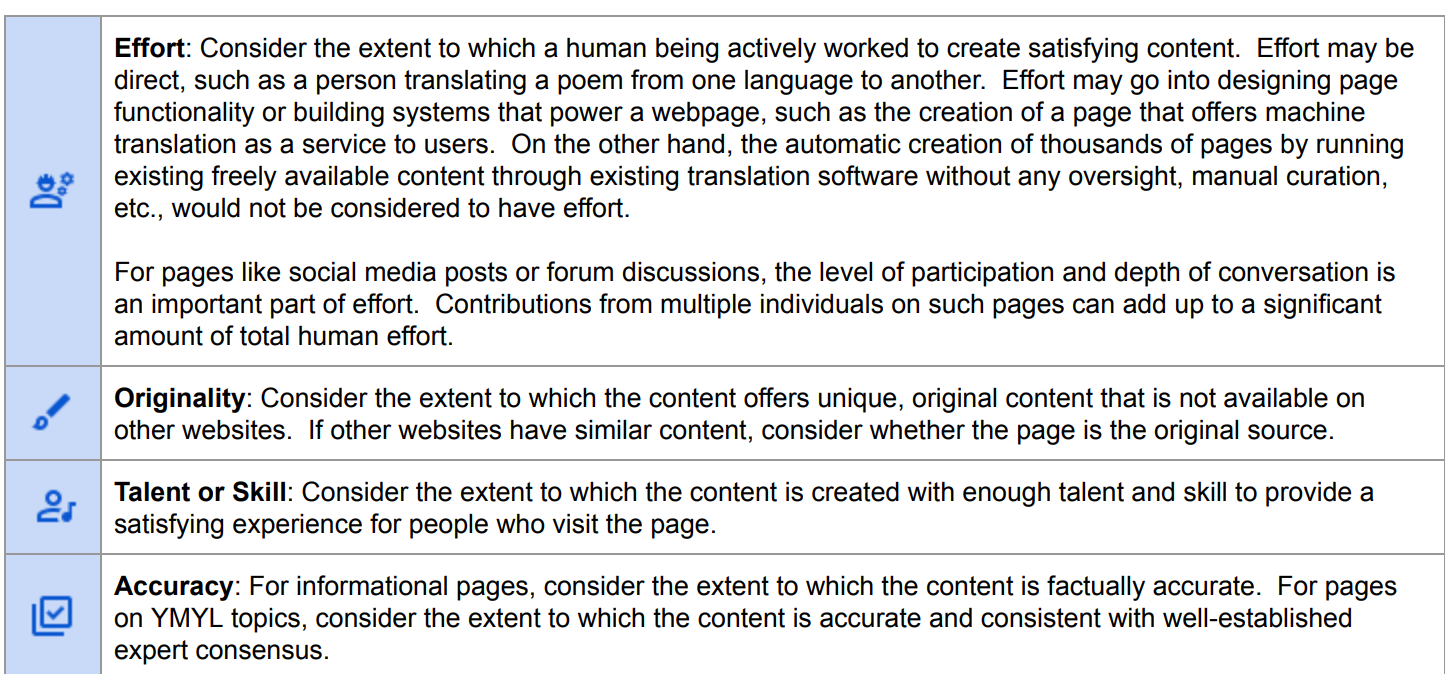
The most important factor Google uses to evaluate image quality is how well the image helps the page achieve its purpose and deliver a positive user experience.
In other words, high-quality content — including visuals — should meet the following criteria:
Use WebP for photos and PNG for graphics or icons. Always match the image resolution to its display size on the page. Recommended tools: TinyPNG, Squoosh, ImageOptim.
Give each image a clear, descriptive name with keywords — for example:
cat-food.jpg instead of IMG1234.jpg.
Describe what’s in the image and include a keyword where relevant:
< img src="cat-food.jpg" alt="A cat eating food from a bowl" >
This helps pages load faster:
< img src="cat-food.jpg" alt="A cat eating food from a bowl" loading="lazy">
Original photos are a simple but powerful way to boost your site’s Experience, Expertise, Authoritativeness, and Trustworthiness (E-E-A-T).
When your content includes SEO friendly images explicitly created for the topic, product, or review — not generic stock photos — it shows real experience. It signals that the author personally used or observed the product, which adds credibility.
Unique photos and custom graphics also build trustworthiness: users see genuine effort and authenticity, not recycled content.
Moreover, original visuals improve user engagement — sharp, relevant images make content easier to understand and more enjoyable to read. Google considers such visual relevance and helpfulness as signals of overall content quality.
While original photos alone won’t guarantee perfect E-E-A-T, they’re one of the fastest and most effective ways to increase trust in your site and attract more organic traffic.
In other words, a stock photo can’t truly be considered high-quality content, as it usually fails to meet most of the criteria listed above. The same goes for images “borrowed” from other websites — licenses or copyrights may protect them, and using them without permission could lead to copyright infringement issues.
To better understand how people actually perceive images online, we conducted an internal survey among Promodo team members.
We discovered that users value articles with visuals that align closely with Google’s own quality standards. Surprisingly, creativity turned out to be one of the most important factors for them.
Here are the key findings from our survey:
From the user’s perspective, the cover image sets the first impression and often determines whether the article is worth reading — especially when it appears in Google Image Search. Filling the article with relevant, thematic visuals makes it easier to read and keeps users from getting lost in long walls of text.
Charts and infographics help convey the main idea quickly, while adding relevant screenshots allows readers to follow instructions step by step without unnecessary explanations.
In short, both users and Google prefer high-quality, original images that enhance content value and build trust in the website.
For a blog in the electronics niche, we started introducing original visuals because most stock images had become overused, and it was nearly impossible to find illustrations for more specific topics — especially those related to software troubleshooting. The main goal was to stand out from competitors and create something truly new and unique.
We began with a simple MacBook mockup — we found an image that clearly reflected the topic of the article, and after publishing, we supported it with a proper link to maintain consistency and attribution.
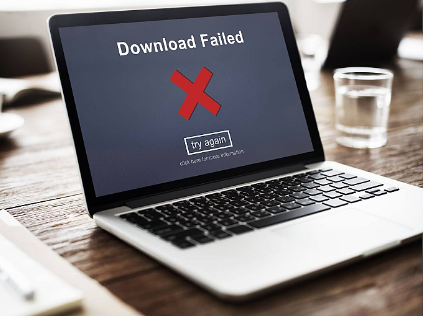
Such an image can be considered partially or fully unique, depending on the level of editing applied. In addition, it was SEO-optimized: the alt and title attributes were properly added, and the file was compressed without quality loss — helping the page load faster and improving overall site performance.

As more articles with unique images were added to the blog, image search traffic steadily increased. Of course, we also implemented other SEO improvements across the blog, but a noticeable share of the new traffic started coming specifically from original visuals.

We also began using unique, creative visuals for news articles and product announcements — particularly those covering new MacBook releases and related software. This approach proved highly effective, helping news content achieve strong search visibility and high rankings almost immediately after publication.

Interestingly, Google started selecting these very images to feature and group under the “Images” tab.
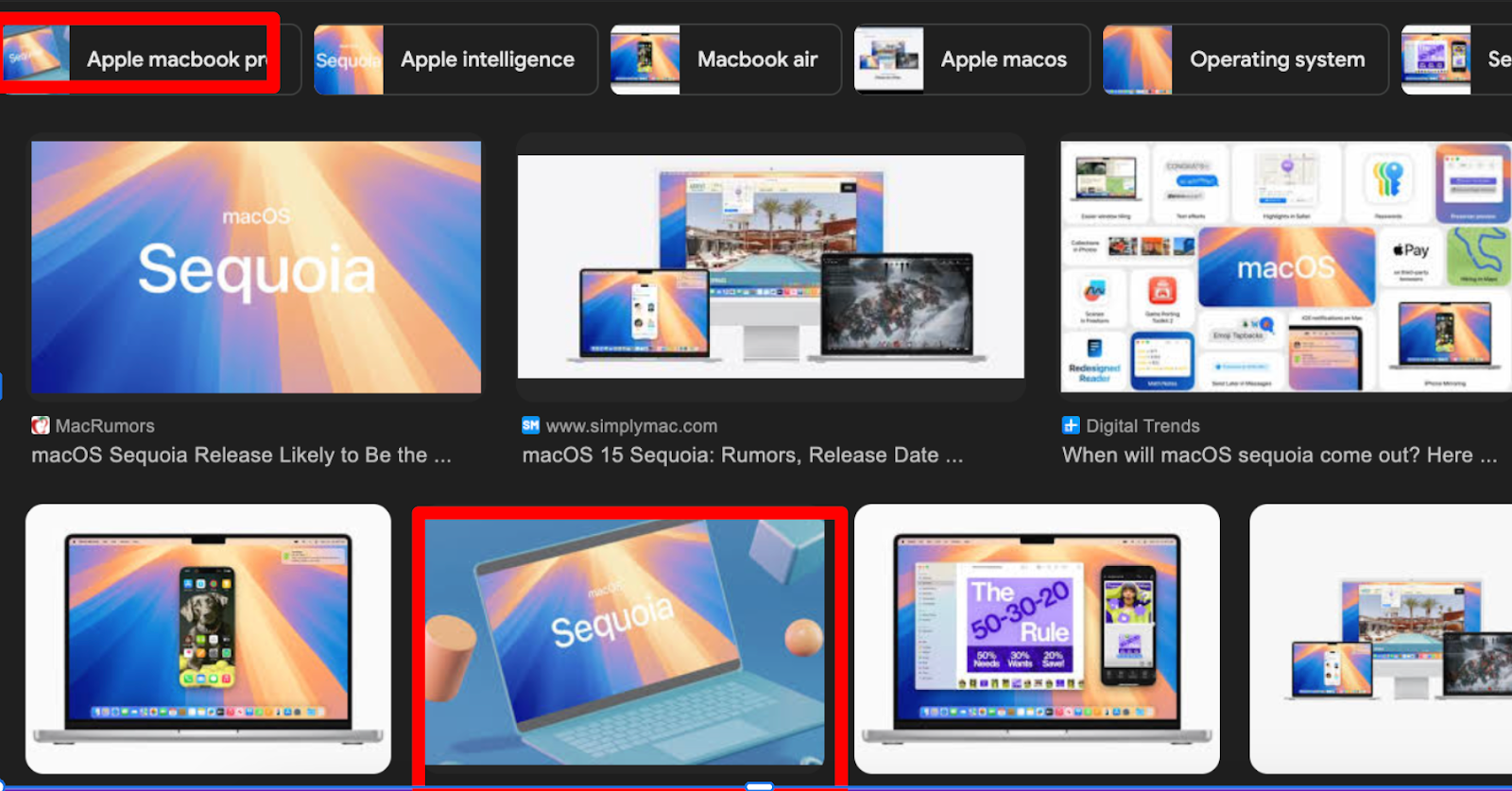
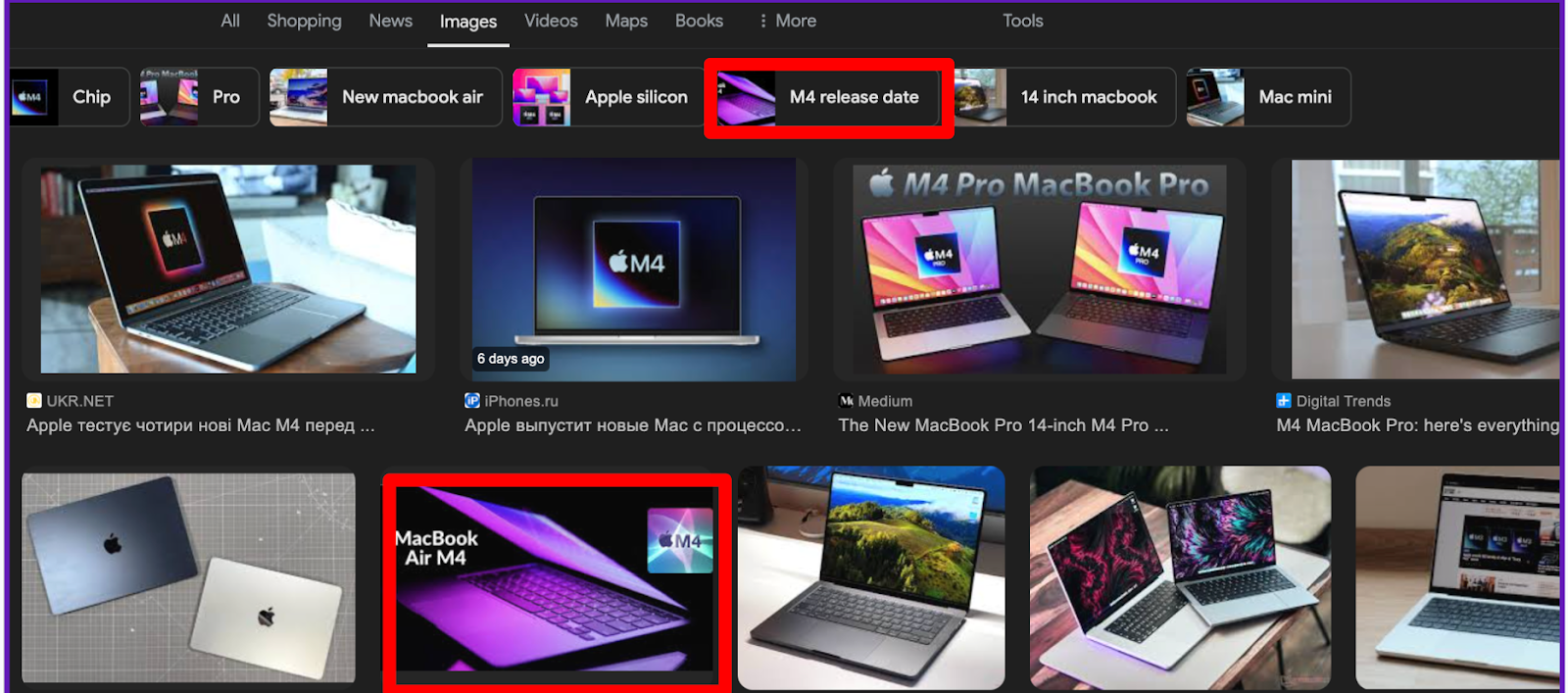
Our experience shows that original images perform better than stock photos — especially when they include relevant on-image text. This small detail can actually help articles rank higher in search results and attract more traffic.
However, it’s important to remember that image optimization is only one part of SEO. If the text itself lacks depth or value for the reader, even the most eye-catching photos or custom illustrations won’t improve your rankings.
We’ll review simple and accessible tools that allow you to create unique images without extra costs or specialized skills. This approach helps even those with no design experience achieve results that truly impact SEO and how your content is perceived.
For quick graphic creation and editing — Canva.
For finding image mockups — Canva, Freepik, Shutterstock, and others.
For generating images and logos — specialized tools such as Leonardo.ai, ChatGPT, DreamStudio, and Grok.
Of course, there are many more tools on the market that may produce even better results, but in this project, we mainly used two — Canva and ChatGPT in various combinations.
[[SLIDER-START]]
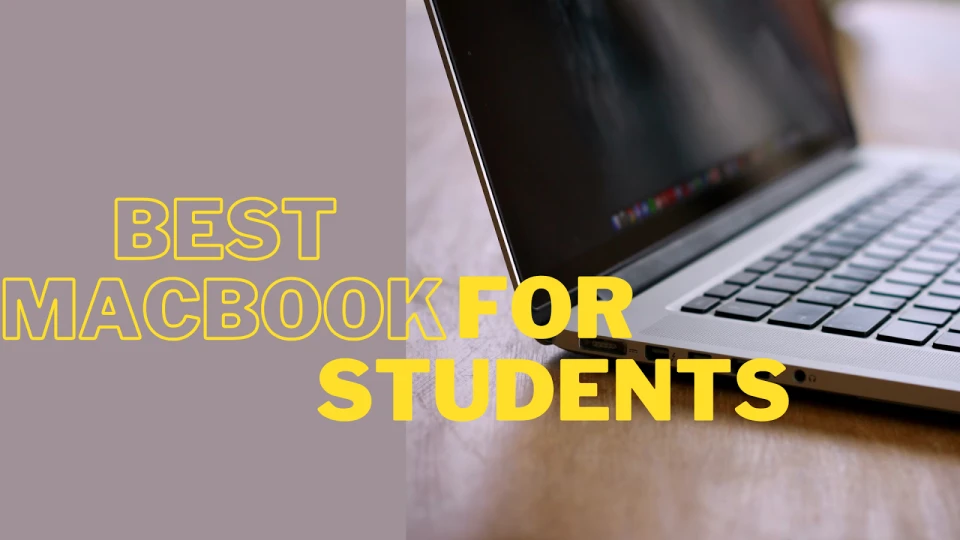



[[SLIDER-END]]

Afterward, download your image from Canva and compress it using tools like TinyPNG or Squoosh. When publishing, don’t forget to add key attributes, especially the alt text.
Let’s say your content plan includes an article like “Top X Korean Shampoos for Beautiful Hair.” You can easily create a main image by sharing product screenshots or links with ChatGPT and specifying who or what else should appear in the picture besides the products.
The generated image might not be perfect the first time — that’s fine. You can refine it by asking for specific edits or finishing touches in an image editor.
By the way, such “Top” or “How to Choose” articles tend to be highly conversion-focused, often driving the most purchases and performing particularly well in AI-enhanced search results.
Google evaluates illustrations on the same level as text — that’s a fact. Our case study proved that well-chosen, unique visuals can significantly increase traffic just days after publication. And even without an in-house designer, it’s absolutely possible to create visuals that boost SEO performance and help articles climb to the top of search results.
You may also like
Choose quality and trusted services to improve the presence of your company on the Internet, and feel free to contact our UK team if you have any questions.

With the advancement of artificial intelligence and the evolving behavior of users, the rules of the game are changing.

More than 7% of daily searches on Google are healthcare-related, which amounts to over 70,000 searches every minute or more than 1b. a day.

We explain what mobile analytics is, what metrics businesses need to pay attention to in order to understand user behavior, and what analytics services to use.

Search Engine Land figured out that three-fourths of people (75%) say paid search ads make it easier to find the information they are searching for on a website
We at Promodo are ready to help you improve your performance across all digital marketing channels.
Get started
