Content

Website migration SEO has always been — and will remain — a risky process for any site. However, there are situations where it's unavoidable: rebranding, a shift in business strategy, or recovering from search engine sanctions.
At Promodo, we’ve helped numerous businesses navigate domain migration without losing visibility or traffic. Our experience is backed by real SEO case studies that prove: with the right approach, the risks can be minimized — and even turned into opportunities.
To support you through this process, we’ve also prepared a free site migration SEO checklist — a step-by-step guide to help your team stay on track during migration. You can download it directly from this article.
[[TEXT-CENTER-START]]
[[TEXT-CENTER-END]]
While users may not even notice the SEO site migration, the business can face serious challenges. A poorly planned or incorrectly executed domain move can lead to a significant website migration SEO impact, drop in search rankings and traffic — ultimately impacting the profitability of the channel.
Unfortunately, a temporary decline in rankings is almost inevitable during a migration. This happens because search engines need time to recognize and evaluate the changes made to your website. However, there are proven methods to minimize traffic loss and help speed up recovery.
With our experience helping clients migrate domains, we’ve prepared a step-by-step guide to managing the process with minimal SEO risk.
And as a bonus — you’ll find a ready-to-use checklist at the end of the article to help coordinate the migration process with your team.
To migrate website without losing SEO, you need to consider several issues. Thorough and unhurried preparation is key to avoiding unexpected technical issues during a website migration.
The entire process to migrate website without losing SEO can be divided into three major stages: preparation, the migration itself, and post-migration recovery.
Let’s start from the beginning.
Beyond mental readiness, there’s a mandatory list of tasks that must be completed before website migration while saving SEO google.
A domain name plays a significant role in website SEO, even if it might not seem that important at first glance. The closer the keyword in the domain matches the website’s niche, the easier it is to signal relevance to search engines.
Recently, there's been a trend where niche-specific keywords in domain names can outweigh even brand reputation in terms of SEO impact. That’s why SEO change domain name requires careful consideration — and in the long run, a well-selected domain can actually work to your advantage.
Promodo’s SEO team ran an experiment on how a keyword in the domain can boost rankings — see the results in our SEO case study.

We also recommend paying attention to the following parameters when migrating your website:
Check out our recent blog post for tips on finding the right expired domain.
The most reliable way to change a website's domain is to create a copy of the current site that will serve as an intermediate, test version. This allows you to update all necessary user-facing information without rushing.
This stage is technically complex and requires strong involvement from developers.
Once the site is duplicated, it must be immediately blocked from indexing and access. The best way to do this is by restricting access with a login and password.
In this case, neither users nor search engine bots will be able to access your site, even accidentally.
Now you can start replacing all internal links within the content. This is necessary to ensure that page authority is properly distributed after the migration without additional redirects.
For example, if an article contained a link to a category page, the link address in the duplicated site will still point to the old domain. After the migration, the bot will reach it via a redirect, which can create extra load.
This also applies to updating links in tags such as hreflang, canonical, and other technical site settings.
With a copy of the site that will become the new version, you can also replace visual elements — such as design, banners, or even the logo, especially if it’s a rebranding.


There's a considerable SEO impact of changing URLs. If the site structure is changing, it’s necessary to map the current URLs to the new structure. Similar actions are needed when the URL patterns themselves change. This mapping is called a redirect map because it serves as the basis for implementing page-by-page 301 redirects across the entire site.
To do this, you can use site crawling tools to identify all URLs, such as Screaming Frog, along with a significant amount of manual work.

The output of this step should be a table mapping the current URLs to the new ones. This document is then handed over to the developers to configure the redirects.
If no structural changes are expected, the redirect map is much simpler, involving just the replacement of the domain name. In this case, setting up redirects is easier, and the need for a detailed redirect map may be eliminated.
A website backup is a reserved copy of all the site’s files to enable restoration in case of unexpected issues.
If the migration doesn’t go as planned, having a backup on hand allows you to quickly revert everything back.
It can also serve as a useful tool for comparison to verify that all content and functions have been successfully transferred to the new domain.
This step also requires developer involvement to ensure the process is done correctly.
If the previous steps are completed, notifying users about the site migration will be the final step before the launch.
We recommend publishing a news announcement, placing a banner, or setting up a popup on the current site a few days before the move, informing users about the domain change. The format can be flexible, but the goal is clear: to notify regular visitors about the domain switch.
This will improve the user experience during the first weeks of the new site’s operation, as the sudden redirect from search results won’t come as a surprise.

It’s also best to publish a similar announcement on the new domain for the same purposes.
An additional channel for communicating the changes is social media. Posting the announcement there will help reach more regular users and improve their experience.
After completing all the preparatory steps, you can proceed with transferring the website.
Launch the new site. As soon as the site goes live, remove the access restrictions you previously set, so both users and bots can immediately access the new site.
Check that the site and its technical settings are working correctly. We recommend performing a technical site audit to help prevent additional errors after the migration.
Pay special attention to:
This is the most crucial step, as it officially transfers the site to the new domain.
Depending on whether the site structure or URL structure is changing, the developer will need varying amounts of time to configure the redirects.
As mentioned earlier, if you are only changing the domain without altering the structure, the process will be faster and involve fewer risks.
Work with your developer to set up 301 redirects for all pages of the old domain. These redirects ensure that both users and bots can find and access the new site.
SEO for Website Migration Tip: When setting up redirects, be sure to use only 301 redirects, as they indicate a permanent address change rather than a temporary one.
After setting up the redirects, it is recommended to run a crawl of all URLs on the old domain to check if any addresses remain without redirects. Such missed URLs can potentially cause additional traffic loss.
If the redirects are working correctly without issues, the old domain can be deactivated.
Make sure that all analytics systems are transferred to the new domain. Avoid setting up new trackers, as this would cause the loss of data from the old domain.
Also, in some systems like Google Analytics 4, additional settings are required to properly reflect the new URLs. For this, you need to specify the new domain name in the property settings.

While redirects and site notifications about the domain change or rebranding may be enough for users, this is not sufficient for Google. SEO specialists use the Google Search Console tool to interact with the search engine, and it is there that you need to inform Google about your changes.
To do this, create a separate account for the new domain and then notify Google about the move from the old account to the new one. Detailed setup instructions are available on Google’s official help site.
These steps will help Google recognize major changes on your site faster and adjust its ranking accordingly.
Besides posting announcements about the changes happening in the company, it’s important to update information across all accounts.
This includes not only the website links but also the company name in case of rebranding. Don’t forget about platforms like Google Business and other services where your site is mentioned.
In the first days after the migration, we recommend carefully monitoring the correct functioning of analytics systems. Transferring analytics codes may cause issues such as incorrect data reporting.
To obtain accurate position data, which is especially important during the initial days, you need to update the domain in additional site management and monitoring systems.
This step does not directly affect the “success” of the migration but is an important part of tracking the situation and changes in rankings.
When creating content and meta data, mentions of the site name or even the domain often appear. After the site migration, it’s important to identify and replace all outdated mentions in the content with the new ones.
Tools like Screaming Frog and Custom Search are useful for finding outdated references.
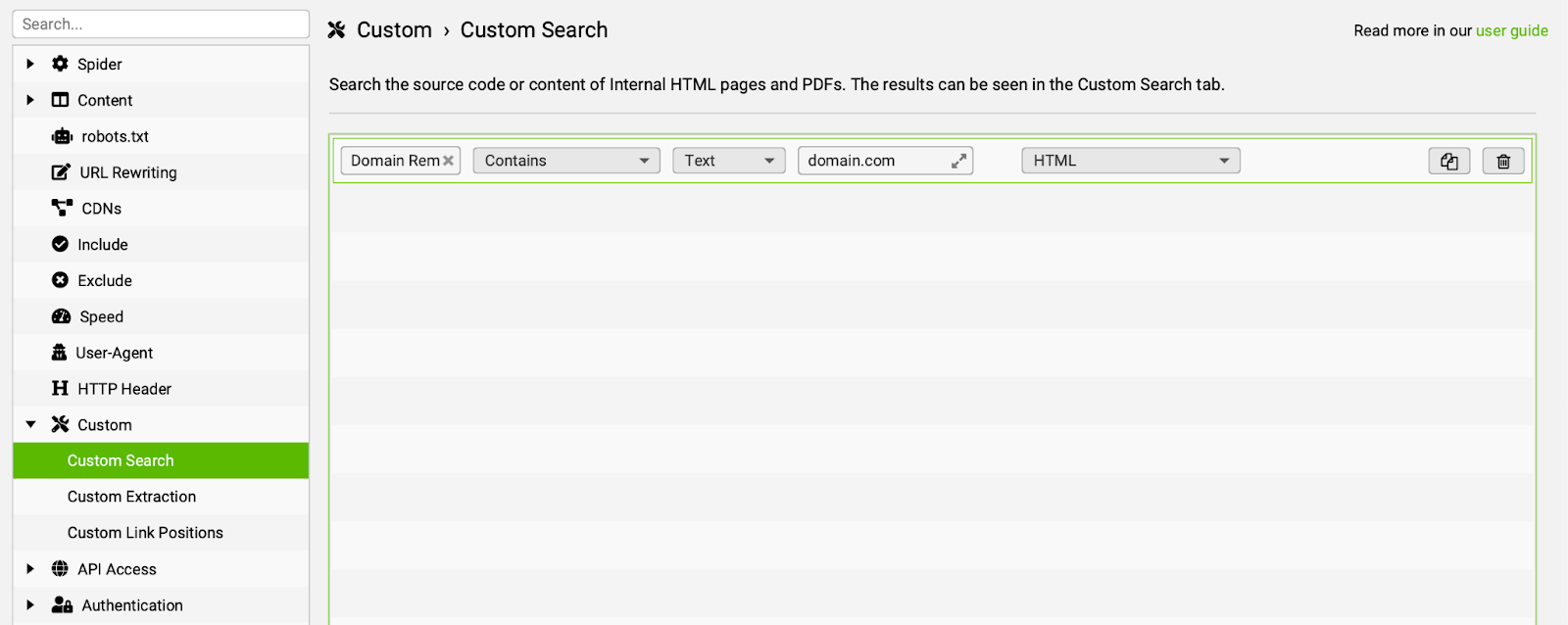
Actually, this step can be done at the initial stages while creating the site duplicate, but we recommend not rushing it. The mention of the old site name or domain in the content could theoretically help search bots “connect” the two brands with each other.
As mentioned at the beginning, changing a domain is always a major stressor for organic search. It’s rare for a site migration to immediately result in gains rather than losses. That’s why it’s important to be prepared for a temporary drop in performance.
However, there are cases when traffic is fully recovered within a short period after the domain change. Based on our experience, it’s entirely possible to bounce back within 2–3 months—or even sooner. So be patient and stay optimistic about seeing improvements.
[[ROW-START]]


[[ROW-END]]
And if you need assistance with your website migration, feel free to reach out to the Promodo team. We’ll be happy to help!
Tip #1. Schedule your site migration during the period with the lowest traffic. This minimizes the impact on your audience and potential losses.
Tip #2. Update old mentions in two stages. First, add the new name alongside the old one (e.g., in parentheses), and only after some time replace it entirely. This helps users gradually adapt.
Tip #3. When choosing a new domain, consider how similar it is to your current one. A domain that closely resembles the existing one will be easier for users to recognize and remember.
Changing your domain is a complex and high-stakes process that requires thorough preparation, technical precision, and strategic planning. While it may seem overwhelming, a well-executed migration can minimize traffic loss—and even lead to long-term growth. The key is to approach each step with care, from technical redirects and analytics adjustments to content updates and user communication.
To make your website migration and SEO smoother, Promodo offers a free domain change checklist that helps businesses stay on track throughout the entire process. It’s a practical tool gathers best practices for migrating to a new SEO site that our specialists use internally—and now we’re sharing it with you.
You may also like
Choose quality and trusted services to improve the presence of your company on the Internet, and feel free to contact our UK team if you have any questions.

Are you thinking of changing your domain name but worrying about losing traffic and sales? No need to, let us explain why.
.png)
Users rarely behave as we expect. Website heatmaps help you examine this interaction in detail and see what captures attention.

What AI means for your travel marketing, how it’s changing customer behavior, and what you can do to make sure your agency still shows up.
.avif)
Google is ending the era of free A/B testing - both Google Optimize and its paid extended version, Optimize 360, will cease operations on September 30, 2023.
We at Promodo are ready to help you improve your performance across all digital marketing channels.
Get started
