
Promodo works with large eCommerce businesses, giving us deep hands-on experience in scaling online stores under complex market conditions.


In this article, we’ll explain what AI Max is, whether it’s the right fit for your business, and share practical tips for working with it.

How the Meta Andromeda algorithm works and why creatives are becoming the central component of advertising.
.png)
In this article, we’ll share the key SEO KPI metrics that help you evaluate search performance end to end.
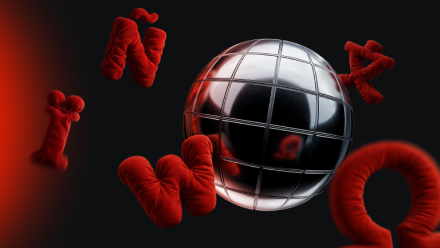
Multilingual SEO works only when you have a clear strategy, well-planned site architecture, and localized content. How do you build it right?
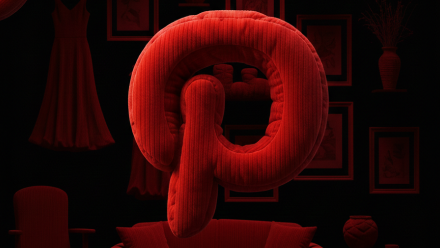
Pinterest is often seen as a platform for inspiration, ideas, and aesthetics. Yet as a sales channel for eCommerce, it remains surprisingly underestimated.

Businesses that don’t integrate SEO at the earliest stage of website development often have to pay for the same work twice.

Subscribers
work period
Subscribers



Global



United States


United States


United States



Ukraine


Ukraine


United Kingdom


Global


Baltic countries


Poland


US vs UK
Subscribe to our emails and receive new content and case studies once a week.
%20(1).webp)
%20(1).webp)